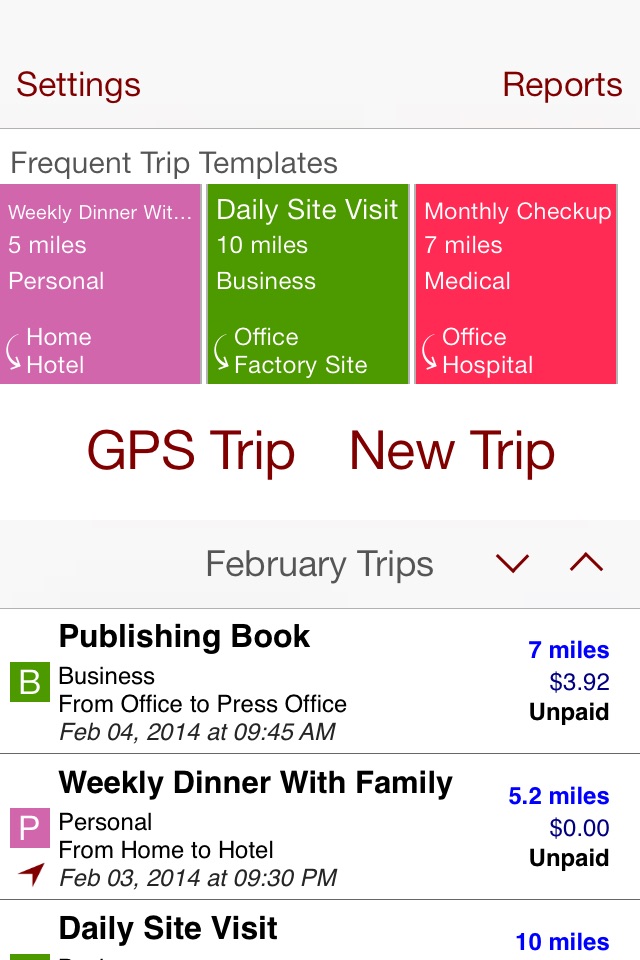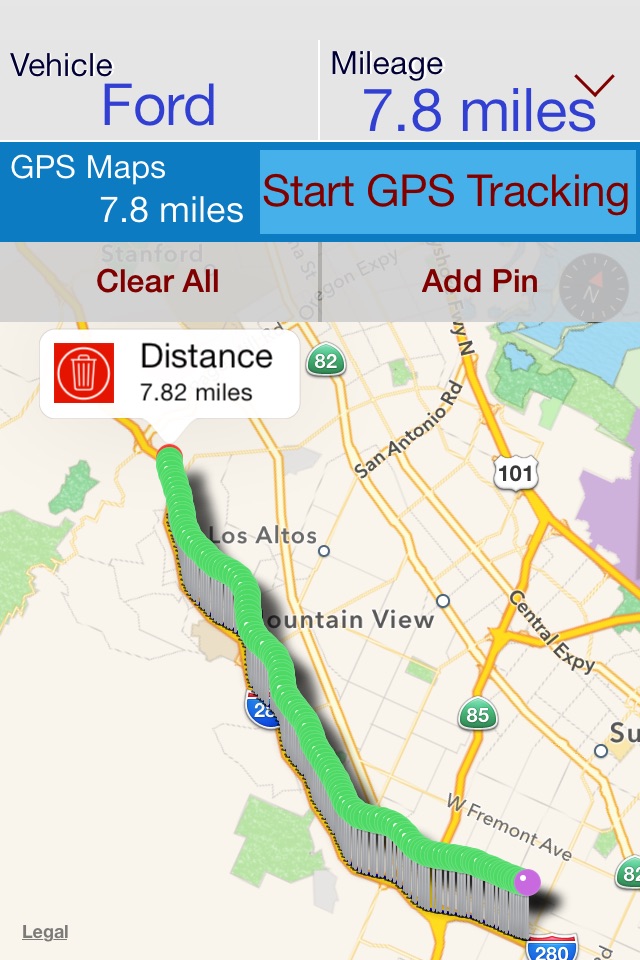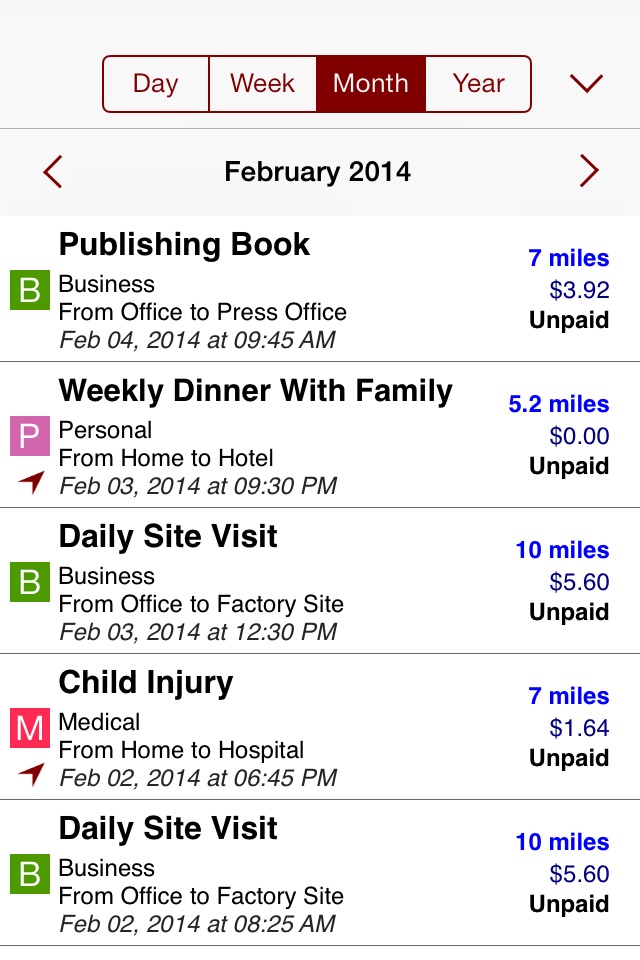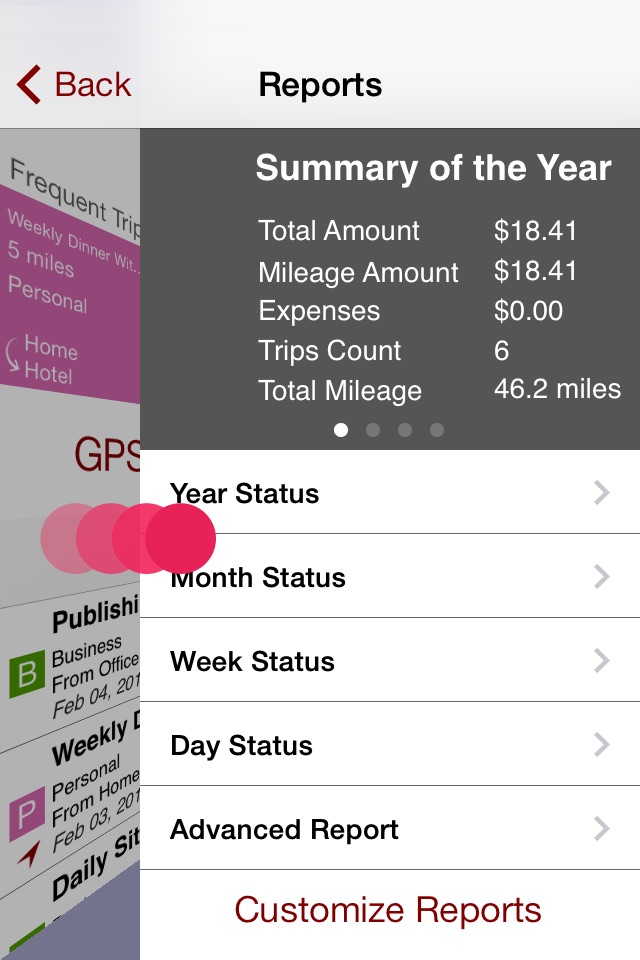Trip Miles Plus app for iPhone and iPad
4.2 (
7632 ratings )
Travel
Finance
Developer:
On2Sol (Pvt) Limited
2.99 USD
Current version:
3.8, last update: 4 years ago
First release : 13 Feb 2014
App size: 6.29 Mb
Disclaimer: Trip Miles Plus can use GPS to automatically calculate mileage. Continued use of GPS running in the background can decrease battery life
After the success of Trip Miles, now launching Trip Miles Plus for iOS 7. Trip Miles Plus is designed to ease mileage tracking and is based on Apples latest aesthetics guidelines. It supports tracking mileage for IRS or reimbursement purpose. Elegant animations and beautiful design makes this app standout from the rest of the apps.
It allows you to email the mileage log and expenses of your trips as a tabular report or Excel file.
It provides rich feature set and a great user experience. User interface is especially designed for easy addition of your trips. You can save frequently occurring trips for later reuse. You can add frequent trip right from the main screen. You can track multiple businesses, multiple charities, personal, medical or any other type of trip.
The application is highly flexible. You can add your own trip types, locations, vehicles, drivers, expense categories, etc. You can also rearrange, rename, or delete existing ones.
FEATURE DETAILS:
Supports Miles and Km.
View the list of trips for any year, month, week, or day.
Mileage tracking based on odometer readings or only distance. Optionally start & end odometers can be set. (Auto computes the third field)
Interactive Reports with swiping finger on it.
Easily Duplicate Trip from the existing trips "More" button (by swiping to the trip row to the left).
Easily add a Return Trip from the existing trips "More" button (by swiping to the trip row to the left).
Mark any trip as "Frequent trip" for later reuse.
Easily select vehicle from the input form.
Now you can easily recognize each trip type by its color box.
Supports Business, Personal, Medical, Charity, Other, or any custom trip type.
Multiple vehicles and drivers (Optional)
Add new purposes and reuse previously added ones.
Attach notes with any trip.
You can add starting and ending location. (Optional)
Add any number of expenses of different categories including parking, toll, etc. (You can define your own expense categories)
Quickly view and edit your recently added trips of the month.
Export yearly, monthly, weekly, daily, custom dates trips, easily through your email in Excel friendly format(CSV) and tabular form (HTML).
You can view and export status of each trip type for Yearly, Monthly, Weekly, or daily time periods.
Advanced Reports facilitate you to see the status of any date range, with highly advanced filtering and ordering options, which can be easily exported.
You can define custom mileage rates for different businesses, charities, and other trips types for each year.
Supports paid/Unpaid marking of any trip.
Select your custom currency symbol.
Pros and cons of Trip Miles Plus app for iPhone and iPad
Trip Miles Plus app good for
Been using this app since its out. Now upgraded to the plus version for iOS 7. Worth every penny.
I have been using mileage tracking apps all the way back to Palm Pilots and tried them all. This is the one I will stick with!
Easy to use, flexible, most frequent trips and a search feature.
Ive tried many mileage tracking apps and this one is my favourite. Lots of options and customizable but easy enough for quick entries with minimal taps on the go. I like the fact that I can customize inputs and what shows on reporting. iOS 7 design is nice and lacking in many other mileage tracking apps. Only wish is ability to sort "Frequent Trip templates" to allow for even quicker entries. This would make it a 5 star app!
Ill start with the bad:
Some of the animations are a little over the top and it is quite similar to the original app, but the redesign and GPS capabilities are worth the price of a cup of coffee.
I use this app all the time for my business travel expenses and I find it has almost every feature I need.
I would recommend this app to a friend. =]
Some bad moments
I tried using GPS tracking option two times. After a while, it says the gps is slow and that message does not go away freezing the app. I deleted it and reinstalled it but it did the same.
Exactly what I need. Has all features and functionality to keep my mileage for tax purposes. Good looking interface and easy to customize. Glad I upgraded to plus version.
Trip Miles Plus just keeps getting better and better. I have used it for over a month now (both version 1.1 and 1.2) and I still cant say enough about this app. The looks and feel of the interface are just that outstanding.
When entering the odometer data (From and To), the transition is smooth and not "clunky". As you choose the first location, the app automatically drops down to allow you to choose the second location that you have set up. If you have frequent trips to same locations, a frequent trip template can be used. The Frequent Trips option is fantastic and I use it often!
The developer quickly resolved a an issue in version 1.1 with a glitch when using the GPS Trip for some users but I personally had no issues with it. When using GPS Trip option, the pin animation is beautiful, with a very polished feel.
The latest version of Trip Miles Plus also now allows easy import of the data for those who were using the Trip Miles app to Trip Mile Plus app.
For those who need detailed reports of mileage and expenses or just those who like to keep mileage reports, this app is the one you want.
Lastly, the developer is open to any users input or ideas on how to Trip Miles Plus even superior than it already is.
The bad:
a. GPS calculates mileage from location to location using a straight line...the mileage noted by GPS will not match the vehicles mileage after the first trip.
b. Does not pull data from any Maps app to calculate mileage.
The good:
a. Nothing overcomes the two bad points noted above.
Used it for 90 days, so far it works great. Very interested in seeing the GPS functionality.
Been using it for a year now and unfortunately not happy. Its missing two important features. Contacts integration and exporting to a file server like Dropbox or a private WebDAV server. Could use sharing extensions for that. Contacts integration bring most important. All of my clients are in my contacts app. Trip could calculate miles between two addresses. Easy.